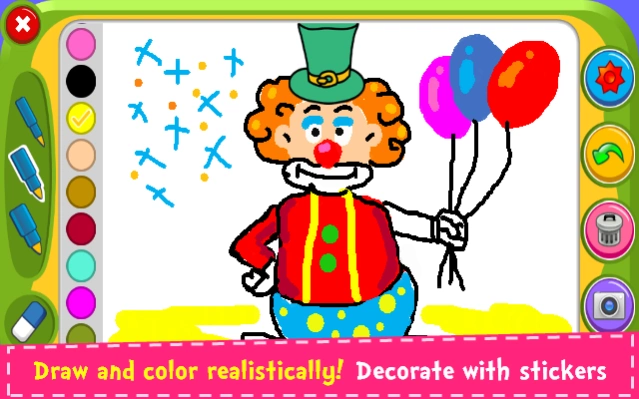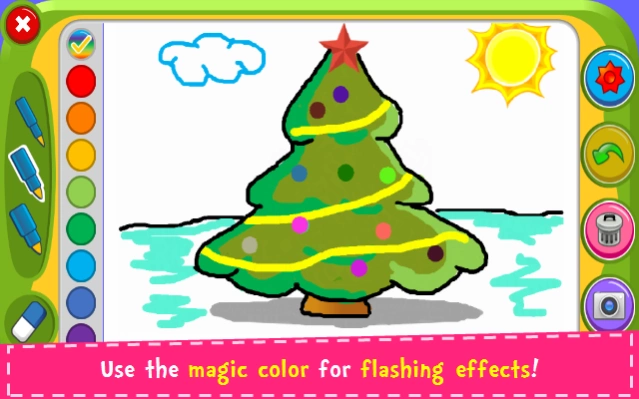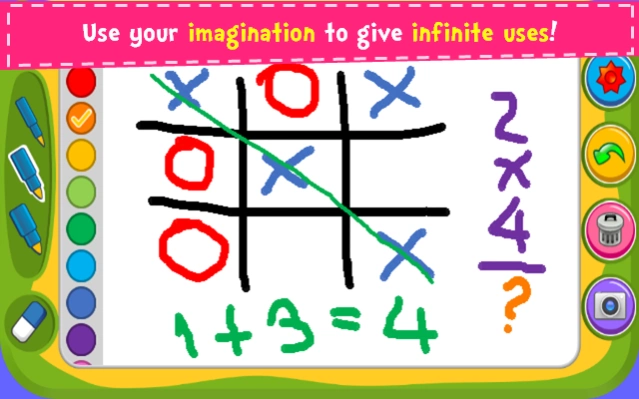Magic Board - Doodle & Color 1.43
Free Version
Publisher Description
Magic Board - Doodle & Color - Magic chalkboard coloring and drawing!
The best drawing and coloring game for everyone!
Is an entertaining game that lets you coloring and draw realistically. Try your artistic talents!
Decorate your artworks with over 100 beautiful stickers.
Use your imagination to coloring and draw what comes to mind. Promotes the development of imagination, the arts, and increases the ability of concentration and fine motor skills of children.
Save your creations in the album and edit them at any time!
Share your doodles with your family and friends via Facebook, Twitter, Instagram, WhatsApp, email, and more...
The game is very fun, simple, and addicting for all ages.
It works perfectly in all smartphones and tablets
*** FEATURES ***
★ All content is 100% FREE
★ Supported languages: English and Spanish.
★ Simple design and very intuitive.
★ Different strokes of pencil and colors
★ Colors with flash effect (dynamic random color for endless bright colors)
★ Over 100 adorable stickers to decorate your paintings.
★ Eraser function.
★ “Undo” function and “Clear All” function.
★ Save drawings in the album to then share or edit them.
*** DO YOU LIKE OUR APP? ***
Help us and take a few seconds to rate it and write your opinion on Google Play.
Your contribution will enable us to improve and develop new free games.
About Magic Board - Doodle & Color
Magic Board - Doodle & Color is a free app for Android published in the Kids list of apps, part of Education.
The company that develops Magic Board - Doodle & Color is Orange Studios Games. The latest version released by its developer is 1.43.
To install Magic Board - Doodle & Color on your Android device, just click the green Continue To App button above to start the installation process. The app is listed on our website since 2024-02-14 and was downloaded 11 times. We have already checked if the download link is safe, however for your own protection we recommend that you scan the downloaded app with your antivirus. Your antivirus may detect the Magic Board - Doodle & Color as malware as malware if the download link to com.orange.magic.board.doodle.coloring is broken.
How to install Magic Board - Doodle & Color on your Android device:
- Click on the Continue To App button on our website. This will redirect you to Google Play.
- Once the Magic Board - Doodle & Color is shown in the Google Play listing of your Android device, you can start its download and installation. Tap on the Install button located below the search bar and to the right of the app icon.
- A pop-up window with the permissions required by Magic Board - Doodle & Color will be shown. Click on Accept to continue the process.
- Magic Board - Doodle & Color will be downloaded onto your device, displaying a progress. Once the download completes, the installation will start and you'll get a notification after the installation is finished.